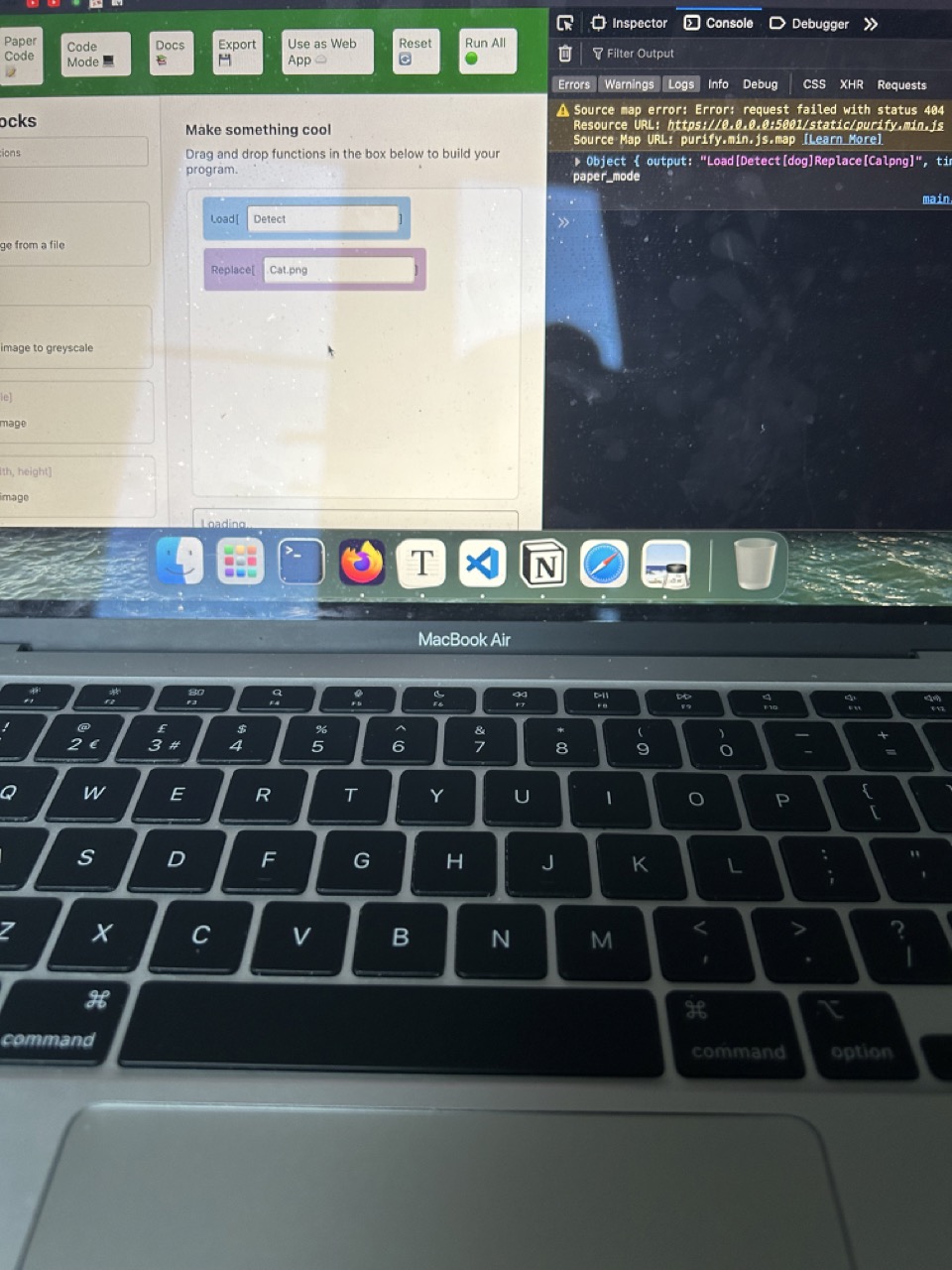Paper Mode lets you run VisionScript code written on paper. You can use this feature to run handwritten code or code using pre-made cards that you can assemble into programs.
Here is an example of James, the creator of VisionScript, writing a program with hand-made cards that was run with VisionScript:
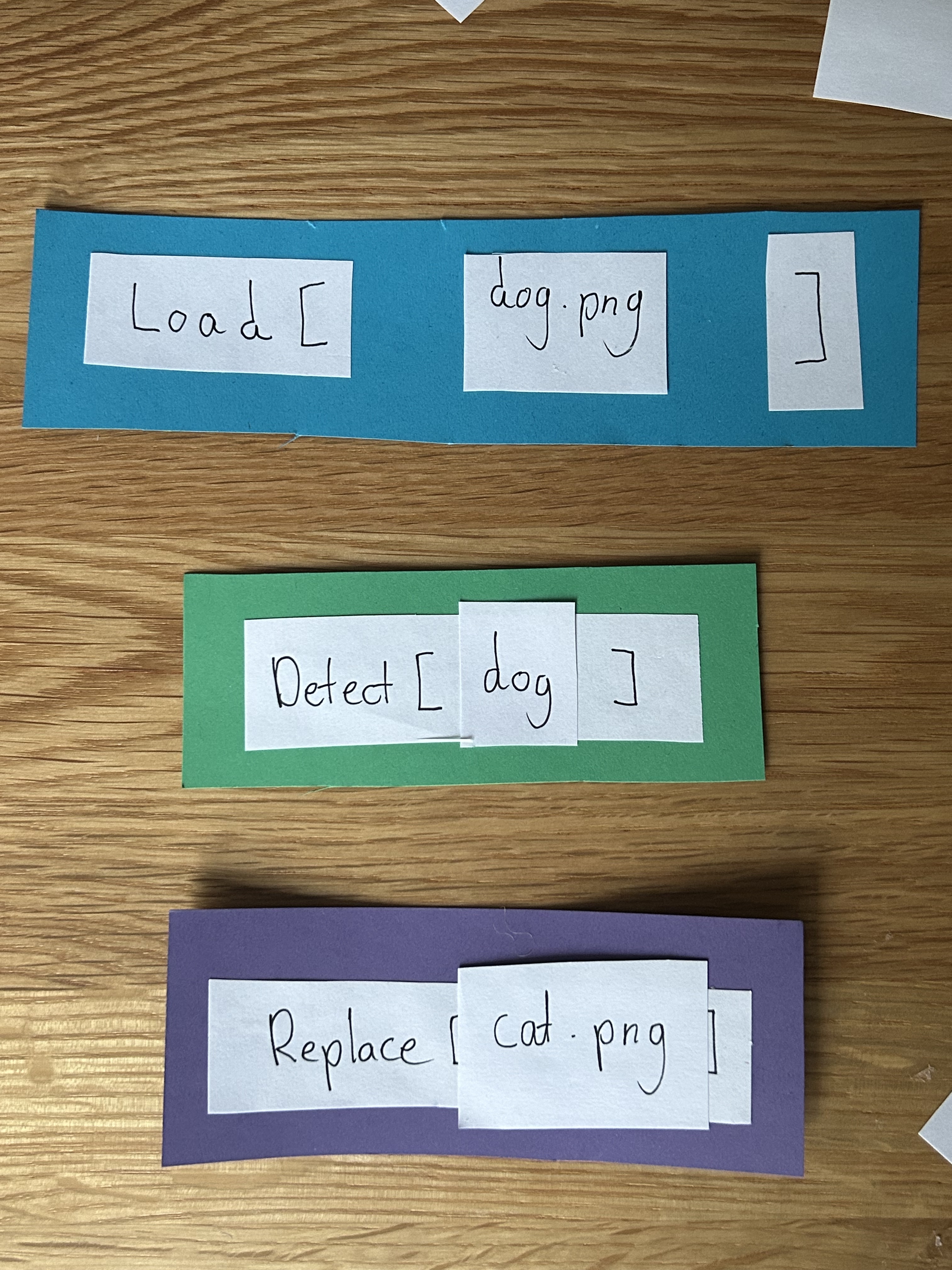
How to Use Paper Mode
To use Paper Mode, open up a VisionScript Notebook and click the Paper Mode button in the navigation bar. A window will pop up that asks you to take a picture of your code. Before you can take a photo, VisionScript will ask permission to use your camera.
Once you have taken a photo, click "Upload photo" to send the photo to VisionScript. VisionScript will read the code in the photo and display it in a notebook. If VisionScript cannot read any part of the code, that code will be skipped. You can edit the code in the notebook before running it.
Here is an example of a VisionScript program written on paper and moved into VisionScript using Paper Mode: